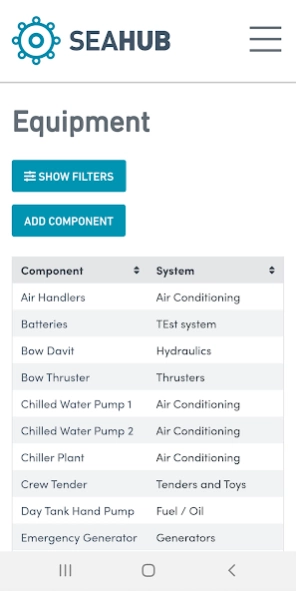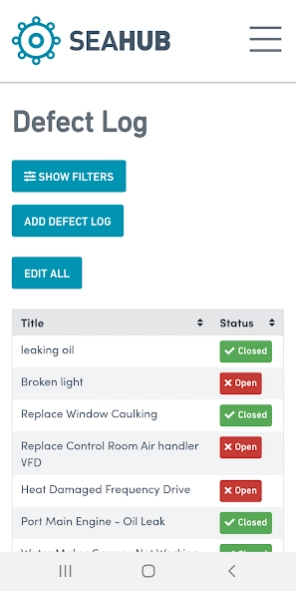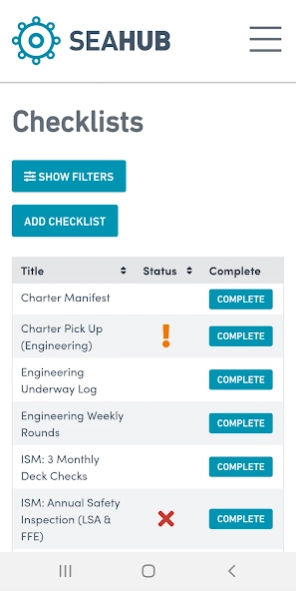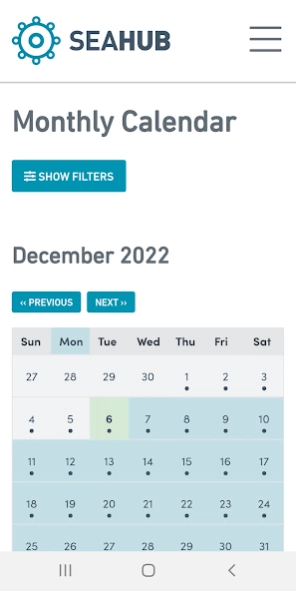SEAHUB 2.0.0
Continue to app
Free Version
Publisher Description
SEAHUB - The Seahub App is a maintenance planning and tracking tool for superyachts
Seahub is an intuitive yacht maintenance software designed to improve reliability and safety for the global superyacht industry. Seahub combines all the functionality you expect from a good management system with best practice user interface design and usability.
Seahub is a planned maintenance system (PMS) that supports the application of International Safety Management Code (ISM Code) and Safety Management System (SMS) onboard. Utilised by Captains, Engineers, management companies, Heads of Department and Owners around the globe, Seahub is key in achieving an organised, compliant and efficient vessel.
Seahub functionality includes;
- Equipment database (Make / Model / Serial Numbers of components onboard)
- Planned maintenance scheduling and tracking
- Defects and unplanned maintenance
- Checklists including Engine Room Rounds, Safety & Fire Checklists
- ISM & SMS drills and forms
- Order tracking
- Inventory management
- Documents including the tracking license, permit, and certificate expirations
- Fluid Analysis of onboard sample and trend analysis
- Monthly calendar
- Component run hours and history
- Projects including planning yard periods, costs and contractors
- Warranty – ideal for new builds
- Fleet management
- Multi Department Access with oversight for Administrators
- Crew management including licenses, travel documents and employment contracts
The Seahub mobile app provides all functionality currently available and is supported 24/7 by the Seahub Account Setup and Support Team.
About SEAHUB
SEAHUB is a free app for Android published in the PIMS & Calendars list of apps, part of Business.
The company that develops SEAHUB is Hunter Oceanic. The latest version released by its developer is 2.0.0.
To install SEAHUB on your Android device, just click the green Continue To App button above to start the installation process. The app is listed on our website since 2024-01-30 and was downloaded 51 times. We have already checked if the download link is safe, however for your own protection we recommend that you scan the downloaded app with your antivirus. Your antivirus may detect the SEAHUB as malware as malware if the download link to com.seahub.applestore is broken.
How to install SEAHUB on your Android device:
- Click on the Continue To App button on our website. This will redirect you to Google Play.
- Once the SEAHUB is shown in the Google Play listing of your Android device, you can start its download and installation. Tap on the Install button located below the search bar and to the right of the app icon.
- A pop-up window with the permissions required by SEAHUB will be shown. Click on Accept to continue the process.
- SEAHUB will be downloaded onto your device, displaying a progress. Once the download completes, the installation will start and you'll get a notification after the installation is finished.